DO NOT USE THE PRODUCT SAMPLE IMAGE DIAGRAM!
Save hours of work with our highly detailed and easy to follow pinout diagram for your GIGABYTE power supply! These diagrams are the same that we use when making our own custom cables for our clients so they are tested and accurate! Everything from which connectors to use and what pins require double wires is just some of the details we included for you making it easy to know which products you’ll need to make your own cables. View the example diagram to get an exact (without the correct pinout of course) view of what the diagram looks like. Best of all these are 100% FREE!
- 100% FREE!
- Highly Detailed
- Easy to Follow
- Accurate and Tested
- Hours of Work Saved
This is a downloadable product. You’ll receive the file to download after the order is complete.
* For GIGABYTE 24pin cables you must follow the diagram pin numbers exactly. Otherwise, the power supply will not start. Simply match each number from the 24pin connector to that of the 18/10pin connector. Slots that have a (D) before the number are where that number from the double wire goes.
As always, we recommend using a power supply tester to test your cables once you have made them. We are not responsible for any damage that occurred because of the misuse or misinterpretation of our pin out diagrams. Even when following the diagram mistakes can happen so it is always good to test the cables prior to powering on your system.

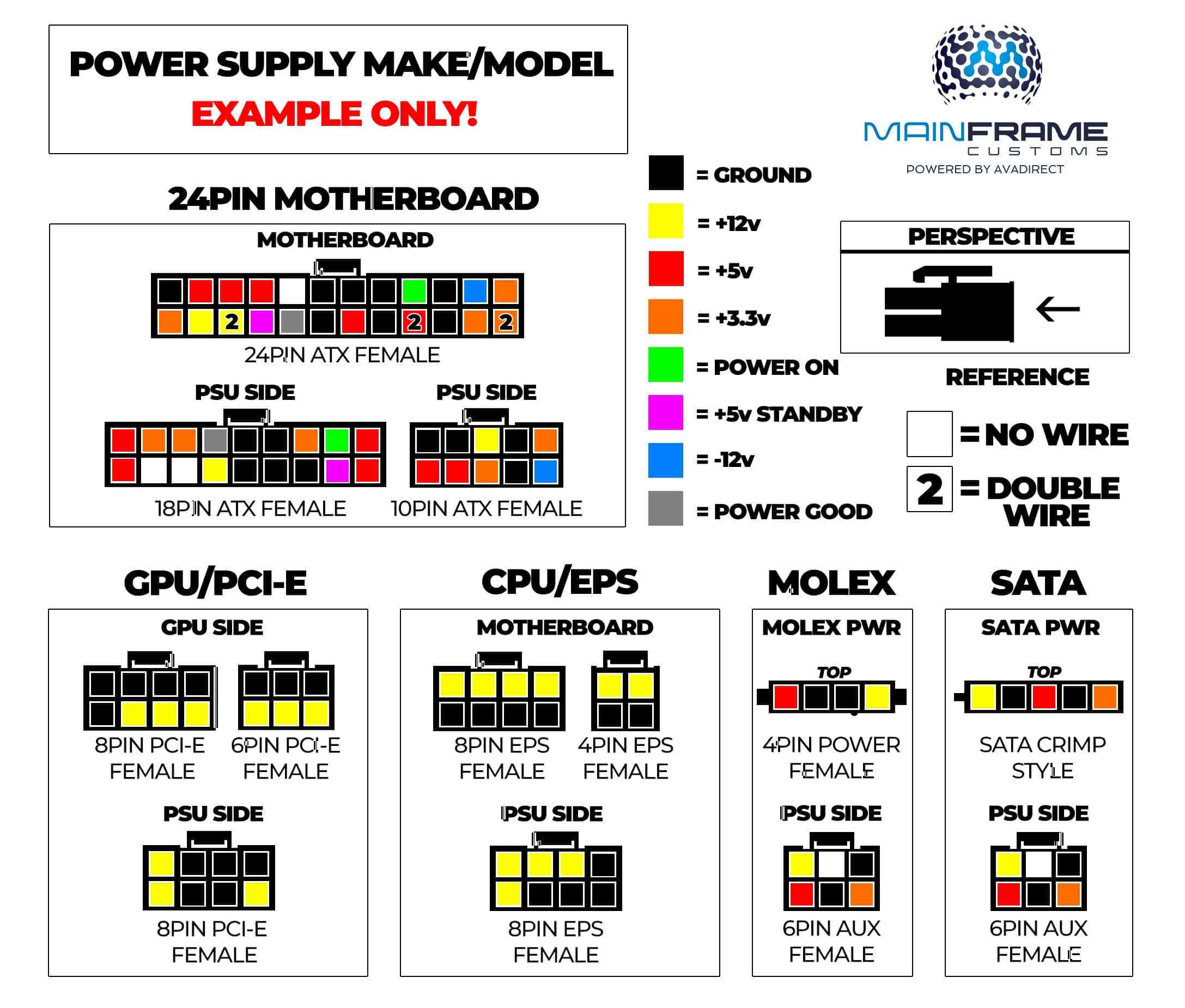





Reviews
There are no reviews yet