Introducing the MAINFrame Customs Terminal Extractor tool!
Effortlessly extract the Female ATX terminals from your power supplies cables with our Terminal Extractor. We have fine-tuned our model to be the most universal extractor that you can buy. We started by first manufacturing our extractor 100% right here in the U.S.A. to provide the utmost quality and durability. Each extractor is made from only the highest grade materials including hardened stainless steel for the prongs, and 6061 aluminum for the handles. The prongs and handles are then cut using a precise CNC machine.
One aspect that differentiates ours over others or even the Original Molex extractor is that we made ours with longer prongs. This allows even the most difficult power supplies to depin easily. The reason being is there are many power supplies on the market that do not use Molex branded terminals. This causes the terminal to sit farther back in the connector making it very difficult for extractors that do not have long prongs such as the Original Molex extractor to get the terminal out. Our extractor also features a tapered edge allowing the extractor to slide in between the terminal and the connector housing more easily.
We made the handles to fit comfortably in the hand without sacrificing the mechanics of the tool. The two screws used to attach the prongs to the handle make for a nice natural grip while using the tool.
We then heat shrink the handle in MAINFrame Blue to give a nice tactile feel and to further increase the grip on the tool.
We realized that manufacturing our product in the US. is costly, but nothing compares to the quality and craftsmanship that went into this tool. The Original Molex extractor can be seen at prices of $22 and above yet we managed to keep pricing below that while offering a superior product.

Here is a quick step by step guide to help with using this tool.
- Push the wire up into the connector that you want to extract. This will release the wings free making it easier to slide the extractor in.
- Insert the extractor straight into the connector. Make sure the prongs on the extractor are on the outside of the terminal that is in the connector but on the inside walls of the connector housing. DO NOT wiggle the extractor or twist once it is inside the connector. Doing so will result in breaking the prongs.
- Once the extractor is all the way in the connector, pull the wire straight out from the back of the connector.
- The wire should now be free!


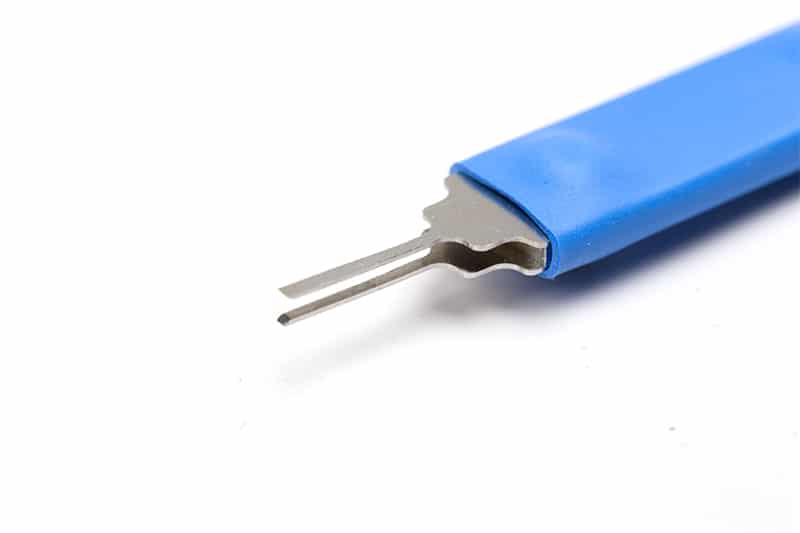





austinbeckerdite (verified owner) –
Allows for easy extraction of pins
austinbeckerdite –
Marcus Amman (verified owner) –
Great extractor tool. I had a competitors tool that failed after 16 pins. This has held up through an entire PSU sleeving. Glad I found this one.
Marcus Amman –
mpatel7809 (verified owner) –
If you’re going to extract, sleeve and reuse current wires and cables, you need this. Easiest way to get a pin out by far. We’ll worth the money.
mpatel7809 –
Chris Hugen (verified owner) –
Easiest way to get pins out of connector I have used.
Chris Hugen –
alex989 (verified owner) –
This is a great extractor, works great with a miss routed cable and you need to remove it form the connector, or you are going to sleeve the original cables on your PSU. I wish the prongs were a little bit harder, and finish in an agle, so they can slide into the connector more easily. Great product overall
alex989 –